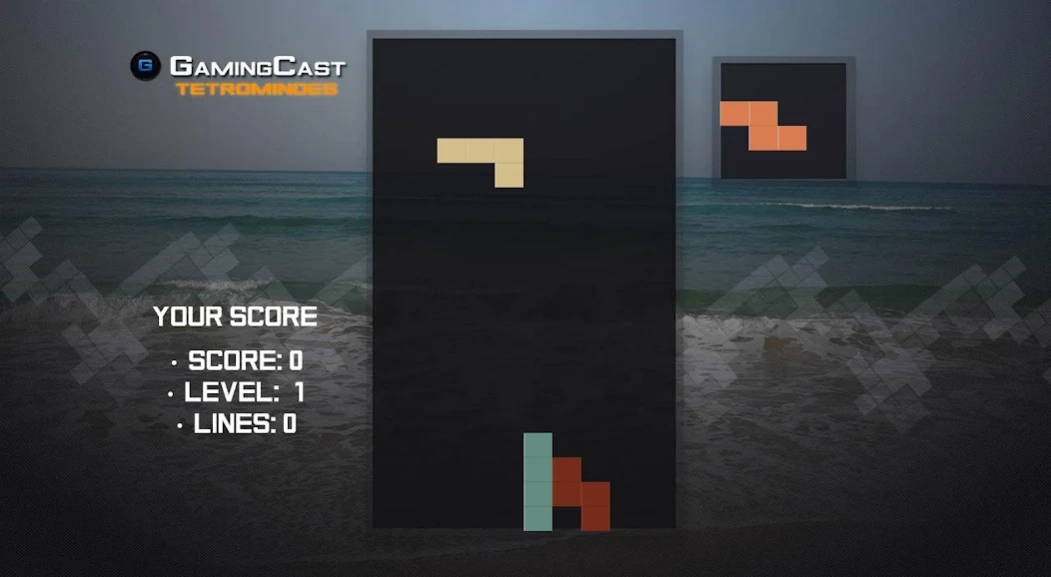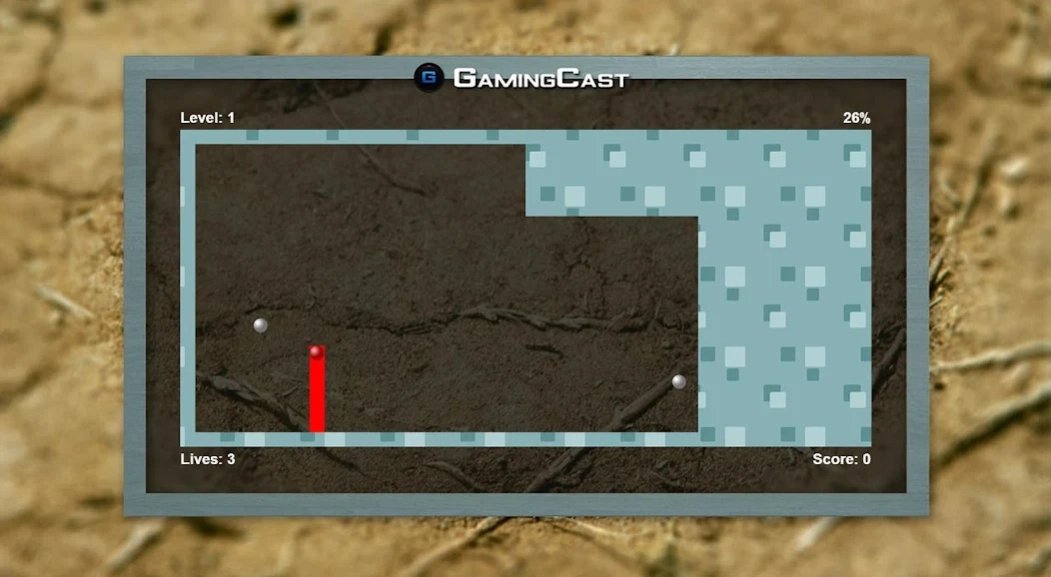GamingCast (for Chromecast) 1.5.1
Free Version
Publisher Description
GamingCast (for Chromecast) - Play Games on the Big-Screen!
The first mobile gaming console using ChromeCast!
Play retro games on your TV screen with your mobile device as the controller.
## This application will work only with Google's Chromecast ##
Current games:
* Snake
* Pong (Multiplayer)
* Xonix
* Tetrominoes
* Flapper
* Breakout
- and more games to come...
Created and Designed by:
* Eli Sherer
* Yaron Burger (Regrub - http://www.regrub.co.il)
All rights reserved to Eli and Yaron © 2014
In the future we will add support for Multiplayer and you could play with you friends!
Use our Google+ page for comments and requests: https://plus.google.com/102731980650385260909
Enjoy!
Please leave a positive review, the application is a work in progress and will improve in the next couple of weeks!
You can write your recommendations for new games on your review and we will try to fulfill them.
The TV part of the application will be updated regulary, regardless of the mobile device application version.
About GamingCast (for Chromecast)
GamingCast (for Chromecast) is a free app for Android published in the Arcade list of apps, part of Games & Entertainment.
The company that develops GamingCast (for Chromecast) is Eli Sherer. The latest version released by its developer is 1.5.1.
To install GamingCast (for Chromecast) on your Android device, just click the green Continue To App button above to start the installation process. The app is listed on our website since 2015-01-24 and was downloaded 2 times. We have already checked if the download link is safe, however for your own protection we recommend that you scan the downloaded app with your antivirus. Your antivirus may detect the GamingCast (for Chromecast) as malware as malware if the download link to co.essh.gamecast is broken.
How to install GamingCast (for Chromecast) on your Android device:
- Click on the Continue To App button on our website. This will redirect you to Google Play.
- Once the GamingCast (for Chromecast) is shown in the Google Play listing of your Android device, you can start its download and installation. Tap on the Install button located below the search bar and to the right of the app icon.
- A pop-up window with the permissions required by GamingCast (for Chromecast) will be shown. Click on Accept to continue the process.
- GamingCast (for Chromecast) will be downloaded onto your device, displaying a progress. Once the download completes, the installation will start and you'll get a notification after the installation is finished.